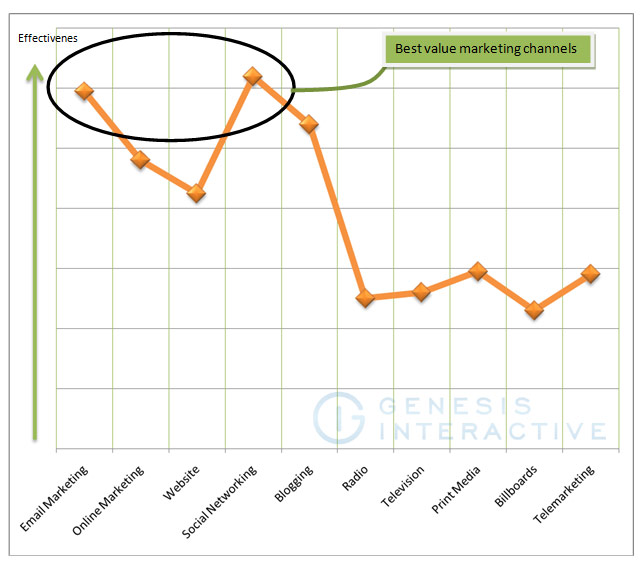Archive for the ‘Email Marketing’ Category
Email Delivery To Inbox – The Mystery Unlocked And De-Jargonized
Email marketing is only effective if the marketing message actually makes it to your subscribers inbox. However, thanks to the “Bad Apples”, some genuine email marketers and their messages often get trapped in Spam Filters and the sender is often painted with the same brush as a serial spammer.
Part of the problem is the mismatch in the understanding of what Spam is. direct marketing associations worldwide are the problem as the way they educate and promote email marketing to the end users (members of the DMAs) is misleading.
For instance, the DMA of USA openly suggests emailing with opt out links even if “express consent” cannot be proven.
The Can-Spam Act and other similar legislations are also very unclear and “grey” in the way the issue of Spam is highlighted.
While the government (legislators) say one thing and the local promoters (DMAs) say something else, there’s a third group who are the “key-holders” in this case – the ISPs.
ISPs have a completely different approach to Spam. Their approach is the strictest and in my opinion a bit over the top because with them there’s no concept of “benefit of doubt” – if someone complains to an ISP – even at the ratio of 1 out of 1,000 instances, you are instantly labelled as a spammer. No questions asked, no opportunity to explain your actions- you are a spammer.
However ISPs deal with spam at a content as well as consent level. While they can never regulate content (they can censor but not regulate) they can always go by a “I never gave consent” complaint and take evasive action instantly.
You see the issue of spam has never been about CONTENT. It’s about CONSENT.
Spamhaus, the leaders in educating, regulating, and attempting to eliminate the issue of SPAM altogether, believe that ” one should never be asked to opt out of something they did not opt into in the first place” – quite a statement, especially when, if you are a marketer, this is ,Iike a dagger ripping through your heart – what do you mean I can’t send campaigns with just an opt out link using the “inferred” or “deemed” consent card…
Regardless of what you think from the point of view of a marketer, Spamhaus and several other ISP level Spam fighting organizations have adopted this approach. And it is this approach that drives inbox delivery because ultimately inbox delivery is controlled by the receiving ISP.
So what can you do to make sure your emails are delivered to the inbox?
First and foremost you need to make sure you have CONSENT. Content is not such a big deal yet, first you need to establish CONSENT. This is a non negotiable as far as ISPs are concerned.
Make sure you have the ability to prove CONSENT if need be. Hence if you capture subscribers from your website you MUST capture supporting information to provide as evidence of CONSENT. capture the IP address, the date and time of subscription, capture additional information such as the operating system of the user, the browser used, the web address from which the subscription was acquired from and maybe even a screen capture of the page as soon as the user hits the “Subscribe” button.
The second option is to undertake a Closed Loop Opt in or Confirmed Opt In. Both these processes are industry recognized for confirming consent before subscription.
Once the issue of CONSENT is sorted, you then need to look at your sending procedures.
Delivering emails is no longer as simple as sending them in bulk, throttling emails so that they make it past ISP firewalls. That’s no linger enough. ISPs have become much more sophisticated and have advanced systems to detect and decide whether to send the email to the inbox, junk folder or not deliver the email at all.
DKIM, Domain Keys, SPF Records, PTR Records, Proper Reverse DNS Setup, Sender ID setup and list unsubscribe Setup are now critical for ensuring inbox delivery.
You can also ask your ESP to provided a dedicated sending service whereby your IP addresses are white listed with all major IPSs. This kind of a setup often requires you to have a premium service account with your ESP
There are only a handful of ESPs that can offer this service, with Maxmail and Constant Contact being two of the most prominent and credible providers.
The “how fast can you send” myth.
I have come across several marketers assessing email marketing platforms based on the sending speed of the ESP (email marketing service provider). Actually sending speeds are inversely proportional to inbox delivery rates. In other words, the faster you send, the least likely you are to have consistent inbox delivery.
Sometimes, even with all those technical things setup you may not get 100% inbox delivery. There are many reasons for that, the most common being the IP address you are sending from has been blacklisted or blocked by certain ISPs.
Don’t worry, it’s actually very common for IP addresses to get blacklisted. sometimes it’s your doing, other times it may be something historical about the IP address that causes it to be blacklisted. Talk to your ESP and tell them to deal with it ASAP or find another ESP.
The entire subject of inbox delivery is so huge that it takes companies years to understand this.
So remember the following simple pints:
Be able to prove that you have consent
Capture enough customer data to personalize your campaigns
Setup relevant technical stuff at the ESP level and demand a white listing service
Keep your content relevant, targeted and openly admit that the email has come from you. Keep your online identity as rock solid as you can
Do not attempt to hide or disguise your sending
Follow the best practices as provided by your local governing body regulating digital the communication in your country Include your full address in the footer of your email
Include a note in the footer that reminds your subscribers as to how and when they subscribed to your database
Once you have got all these measures in place, inbox delivery is that much more certain.
What’s for lunch today?

I don't know these people. They too, probably spend $4k/yr on lunch and coffee.
This morning I took the liberty of doing a little research along the 50meter or so walk from where I park to the office. In this short distance there are a number of cafés and as I ordered my coffee, I ask the Barista how many coffees a day would her regulars have? “2 – 3” was the reply. After finishing my coffee I decided to ask the same question in a few other cafés along my walk, I also asked how much they would spend on food. I even plucked up the courage to ask the same question of a few professional looking people walking up the street with coffee in hand. I don’t think I have to tell you the type of, ‘are you a freak,’ looks that I got as a result.
Hardly scientific I know but enough for my purpose. Here’s what I discovered with my little survey;
On average inner city workers will purchase 2 coffees per day and spend approximately $10 on food. Now let’s do some maths. When you minus leave and public holidays we work around 46 weeks per year or approximately 230 days. A flat white coffee costs around $3.80 per cup, times that by two and that’s $7.60 per day. Wow! That’s $1,748 a year on ‘coffee!’ Add to that the $2,300 we spend on something to eat and you have a total of… $4,048 dollars.
That’s $4k per year that’s going in the top end, dropping out the bottom-line and providing no investment value in the middle. In accounting terms I believe that’s called a deficit. Read the rest of this entry »
Vote for the most effective marketing channel
In search of the most effective marketing channel
Effectiveness of a marketing channel was measured using the following 8 criterion.
- · Is the channel Low Cost
- · Does the channel have a broad reach
- · Does the channel allow personalisation (1 to 1)
- · Does the channel deliver targeted messages
- · Does the channel offer any viral features?
- · Can the results be tracked?
- · Is the channel easy to access?
- · What is the longevity of a channel
Each criterion was scored out of a total value of 100. The scores are plotted on the line graph from left to right (highest to lowest). So, the highest socre has highest effectiveness.
Questions around cost were normalised using comparative value proposition offered by each channel.
We considered advanced targeting abilities as a measure for the “target-ability” property of a channel
Reach – Global = Maximum, Local/Regional = Minimum
Tracking: We consider a campaign trackable if you can quantitatively define the number of responses and conversions.
What do you think? Any comments?
22 Imperatives for Email Marketing Success
“Load and Send?” “Batch and Blast?” Those two marketing concepts are ancient history in the modern email environment. Now, you have to navigate your way through a complicated landscape of customer expectations, challenging technology, government regulations and other issues old-school direct marketers never had to face.
Maxmail has identified a set of principles we call “The 22 Imperatives for Email Marketing Success.” Don’t let that number intimidate you, though, as most marketers are already deploying many of these imperatives. Increasingly, though, companies that fail to follow all of these principles will find their email marketing programs underperforming their competitors and not achieving maximum ROI. Read the rest of this entry »
How to build a permission based mailing list for effective email marketing
Developing a cost-effective email list poses a challenge for all email marketers. Because email addresses change at a rate of 30 percent or more on most lists, marketers must adopt an aggressive approach to expand their list and yield a significant return on investment.
As you browse the list below please keep these helpful tips in mind:
- Consider All Touch Points: Use every point of contact with customers and prospects.
- Obtain Permission:Always obtain permission with the confirmed (double) opt-in method for online contacts. For offline contacts, update your database with when, where and how the contact was initiated. Confirm their permission in the first email.
- Required Information: Obtain email address, name, format preference and logical interests/preferences.
- Focus Equal Attention on Existing Lists: Implement strategies and incentives to transform inactive subscribers into active ones.
- Provide Valuable Benefits: Convince potential subscribers of the valuable benefits they’ll receive.
- Convey Trust: Clearly state your privacy/email policies.
Email Marketing the cost effective client engagement tool
It never ceases to amaze us that in the world of business so much time, energy and money is spent on the acquiring new clients yet very little thought or energy goes into maintaining and growing those already hard won clients.
Most businesses know the math – It can cost up to 10 times more to win a new customer than to engage those you already have. So it is a little incomprehensible to try and fathom out why so many businesses continue to ignore this goldmine sitting on their server somewhere.
With a simple email marketing strategy and the right email marketing software, businesses can begin to mine this vein of gold and re-engage customers that have already purchased from them. The great news is that email marketing is by far the most cost effective marketing medium available to any business today. And because your customers have supplied you freely with their email addresses your message is not considered spam (more on this later). Read the rest of this entry »
Email standards for HTML newsletters – Nobody cares
It’s been almost 10 years now since the broader web design world was introduced to the ideas, and the importance, of web standards. The Web Standards Project taught us all that we shouldn’t have to code the same page twice for Netscape and Internet Explorer. By designing to web standards, and with the help of increasing browser support, we could reduce the time and money spent coding and make lighter, faster, more accessible websites.
Unfortunately, just like that Celine Dion song from Titanic, HTML email rendering has been left in 1998. Getting even a relatively simple design to work in the 10 or 12 major email clients can be a very frustrating task, and support is getting worse, not better. It’s time for web designers and email client developers to realise that we need to follow the path that web standards for browsers has cut so clearly.
HTML email is here to stay
Designers, particularly web standards designers, have not shown a lot of love for the idea of HTML email. Key figures in the industry have spoken out against it, and the general approach has been very much ‘Don’t do it’.
Real time HTML Newsletter Acid Test
Does anyone has anything to say about the lack of Email standards with rendering of HTML emails across different mail clients?
I find it particularly frustrating trying to integrate an HTML email that is cross-mail client compatible.
So we have decided to build this new live Acid Test tool which will check for compliance across the following mail clients per HTML email.
Apple Mail
Eudora
Entourage
Outlook 2007
Gmail
Lotus Notes 08
Yahoo Mail
MSN Web Mail
Windows Live Mail
Mozilla thunderbird
The Acid test works along side the newsletter creation tool/HTML Editor which will process the HTML syntax of an email, check across 17 CSS properties that are partially/not supported across some of the mail clients and show the user a score for each mail client.
Have a look at this video tutorial to see how Maxmail provides you with a robust solution to combat the increasingly frustrating job of making sure your HTML emails look the same across every mail client.
We would love to hear your comments or suggestions regardnig an ACID Test of HTML emails – Help us improve it.
HTML email standards – what a joke
We are frustrated at the lack of support for some of the most common CSS properties inside HTML emails for certain mail clients. The problem is highly pronounced for mail clients such as Microsoft Outlook 2007 (can somebody please sue them?), Gmail and to some extent Lotus Notes.
While searching the web for an answer we came across a rather interesting website that has decided to take on the battle regarding email standards – http://www.email-standards.org
The site presents some stuning comparisons of how a simple HTML page is rendered inside various mail clients using a simple ACID test based on 17 CSS properties
The Acid test was performed based on the following CSS properties
Following is a list of what we would like to see every email client support:
- Background-image
- Background-position
- Background-position a:hover
- Border
- Color/background-color
- Descendant-selectors
- Float/clear
- Font family/size/weight/style
- Font-family names with quotes
- Font inheritance
- Line-height
- List-style-image
- Margin
- Padding
- Varying link-colors
- Width/height
We are interested to know your experiences when dealing with HTML content in various mail clients. What are some of the measures you take to avoid poor rendering of content.